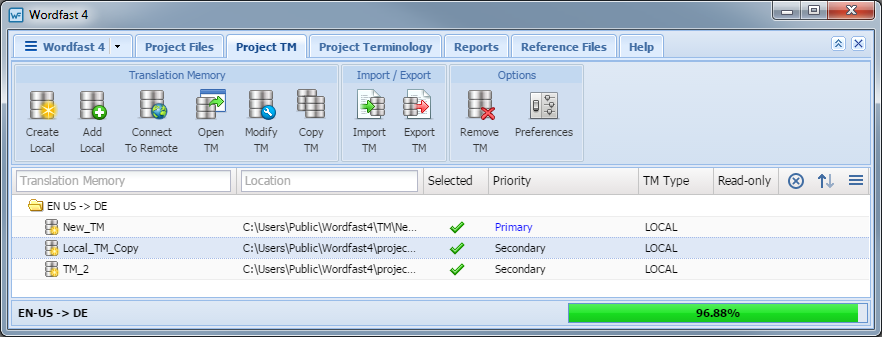Working with Translation Memory (TM) provides maximum content re-use and facilitates collaboration between globally distributed localization resources.
Translation Memory (TM) can be managed both by project managers and translators. Translation Memory management is accessed from the Project TM tab.