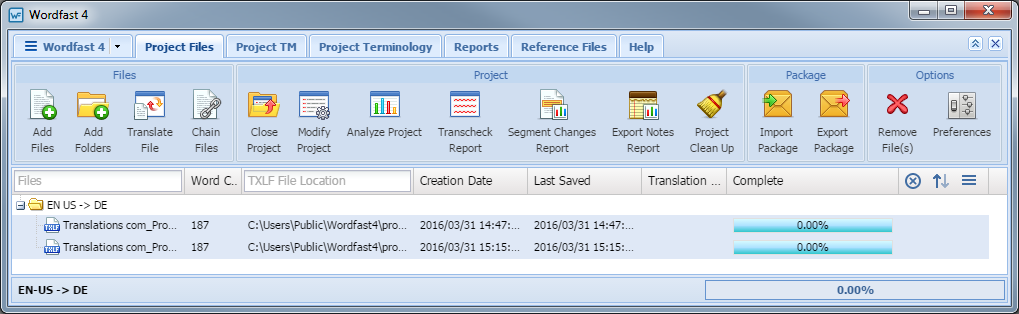When a project is opened from the Project List tab, Wordfast Pro automatically presents the Project Files tab where your translation files are listed.
The following shows the tools available on the Tools Ribbon of the Project Files tab and introduces search and sort.
The Files and TXLF File Location columns can be ordered by typing the first letter or two of the item to head the list then clicking the Sort Order arrow to the far right. These columns can be searched by typing in a string of characters that are contained in the entry of interest. When a matching, unique string is found in an entry, only that entry is presented in the list. To restore the list, click the Clear Filters icon.
Project Files Unlabeled Icons:
The sort options are available through the Order By drop-down menu.

For a list of the actions that can be taken at the project level refer to Dummy.
Reference: