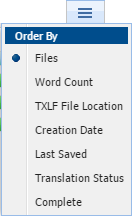When Wordfast Pro is started, the Projects tab lists all projects that can be selected and opened. Once a project is opened, all details of the project appear in separate tabs. The Project Files tab lists the translatable files.
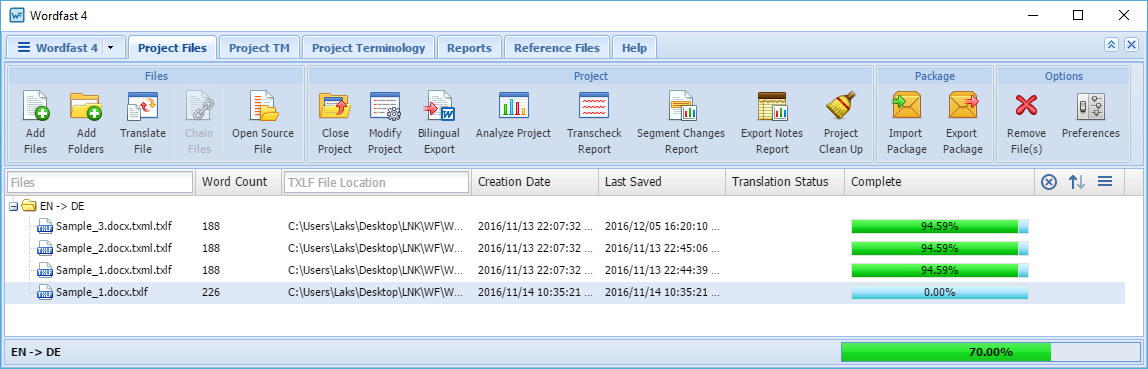
You can complete the following actions in the Project Files tab: