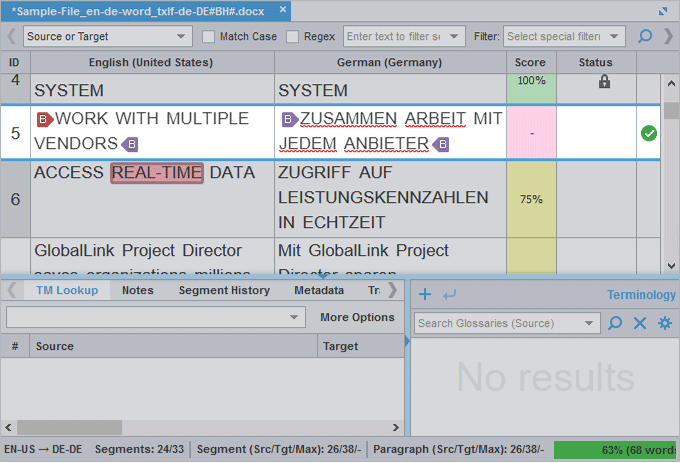Use the Verify Segment action to automatically modify and commit to a translation memory (TM) a 100%, fuzzy, context match, or machine translation (MT) match segment, if the segment does not require any further changes.
| Note: When you verify a segment, it automatically calculates the segment content into the total progress for the file. Progress totals display in the progress bar using a completion percentage. |
To verify a segment: