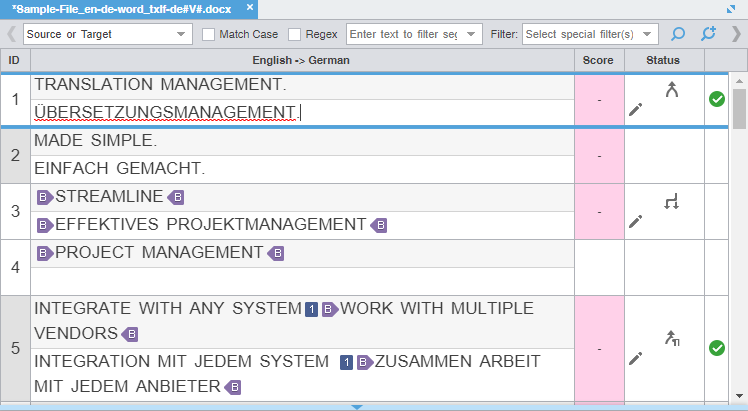You can split or merge an existing segment to change segmentation. This is particularly useful for certain file types or for languages where the next segment content may need to precede the previous segment. The best time to split or merge a segment is early in the translation process.
To split or merge a segment:
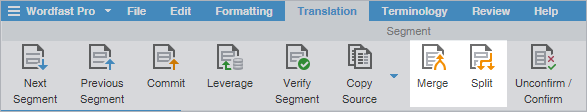
 or
or  , respectively. If the merge includes an entire paragraph, this is denoted with
, respectively. If the merge includes an entire paragraph, this is denoted with