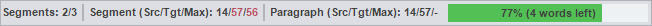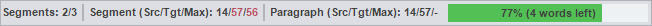Segments
|
View the number of segments completed versus the total number of segments
|
Segment (Src/Tgt/Max)
|
Check the number of characters in a source segment and the target segment, followed by the maximum number of characters allowed in the target segment
| Note: |
| The Max segment value turns red when it exceeds the maximum allowed.
|
|
Paragraph (Src/Tgt/Max)
|
Check the number of characters in the source paragraph and the target paragraph, followed by the maximum number of characters allowed in the target paragraph
| Note: |
| The Max segment value turns red when it exceeds the maximum allowed.
|
|
Word Count Progress Bar
|
View the percentage complete and the number of words remaining
| Note: |
| The percentage complete will not progress if the target segment is empty, or if you have not modified machine translated or fuzzy segments. To progress to the next unedited or MT fuzzy segment, either use the Verify Segment action on the Translation tab or use the green checkmark in the Verification Column. Use the Recalculate Progress action button on the File tab to update the progress bar for files created or edited in legacy versions.
|
|