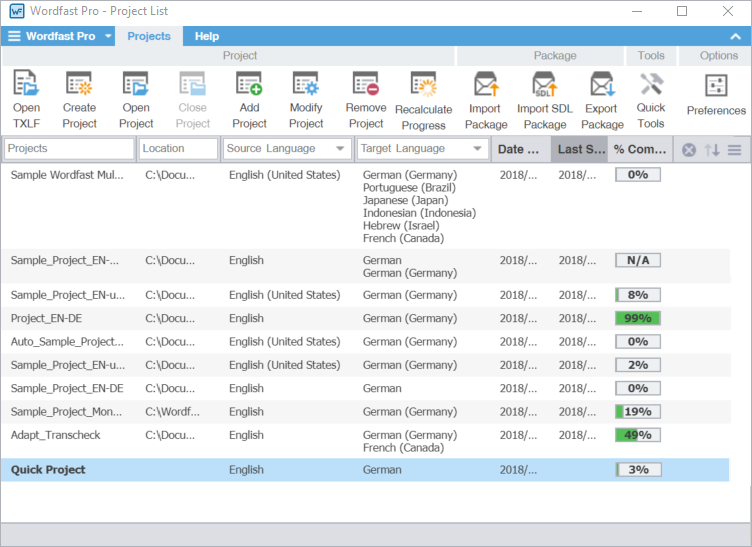When Wordfast Pro opens, the default view is the Project List view. Once you create a project, you can keep a project on the project list for as long as it takes to complete it. A project stays in the project list until you remove it.
The Project List view is where you use file format filters; add files; set source and target languages; and select translation memories (TMs), terminologies, and reference files to manage the translation process for the project.
| Note: To bypass the typical project creation process, create a Quick Project with the Open TXLF action. |