After Wordfast Pro has been installed and activated on your computer it is ready to use.
To start Wordfast Pro:
Double-click the Wordfast Pro icon on your desktop.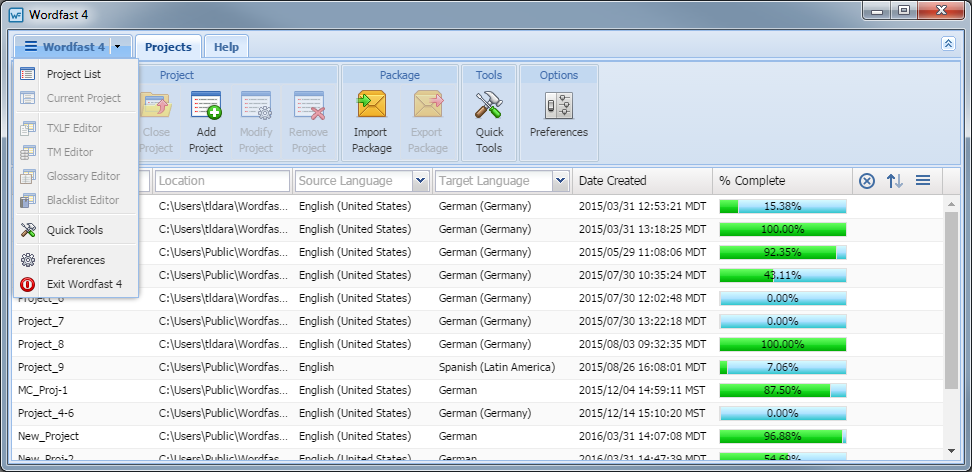
When Wordfast Pro opens, you are on the Projects tab. This view shows a list of all of your projects and includes the Wordfast 4 drop-down menu of a number of basic functions.
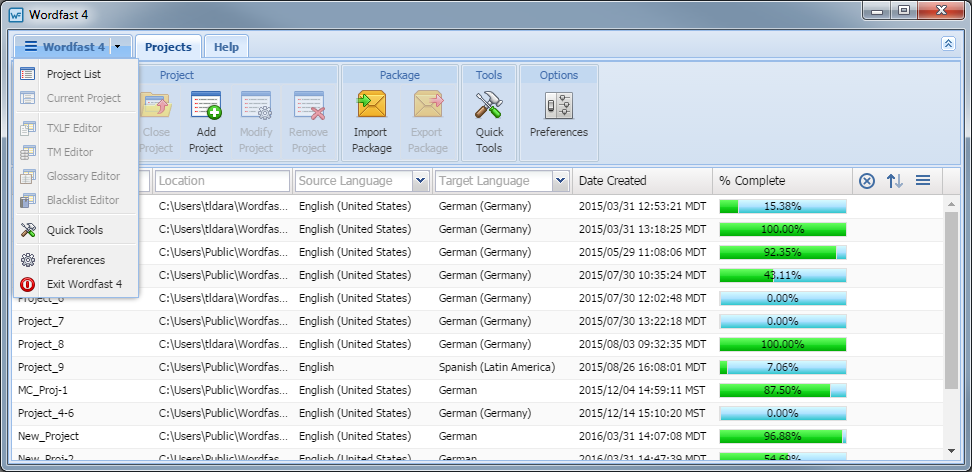
Here is the Wordfast 4 drop-down in detail.

Reference: Projects Search and Sort.