Project management includes creating projects, preparing files for translation, and managing the translation process. Translation-related files and the rules for a given translation must be set up before anyone can begin a translation.
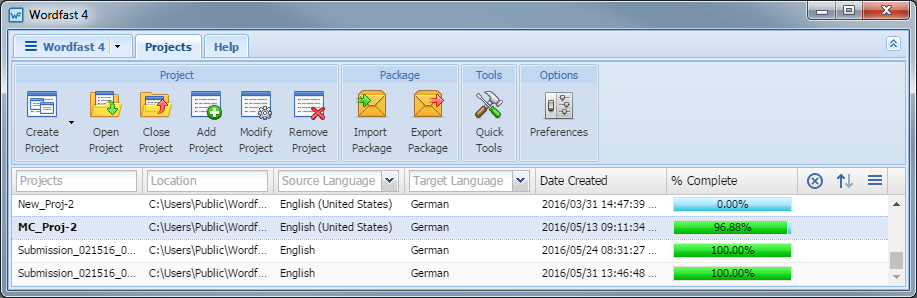
Project management includes creating projects, preparing files for translation, and managing the translation process. Translation-related files and the rules for a given translation must be set up before anyone can begin a translation.
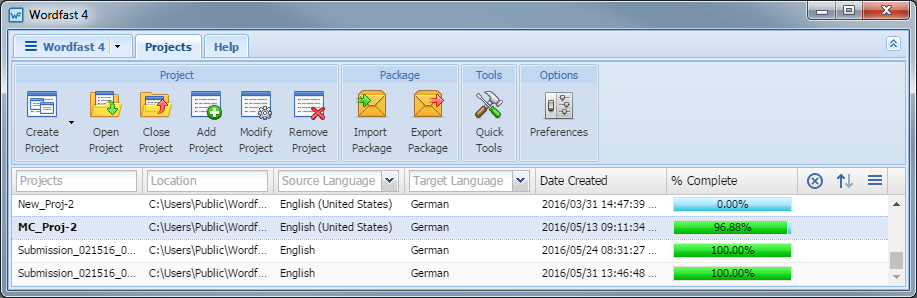
The Projects, Location, Source Language, and Target Language columns can be ordered by typing the first letter or two of the item to head the list then clicking the Sort Order arrows on the far right. These columns can be searched by typing in a string of characters that are contained in the entry of interest. When a matching, unique string is found in an entry, only that entry is presented in the list. To restore the list, click the Clear Filters icon. (Reference Project Files Perspective.)