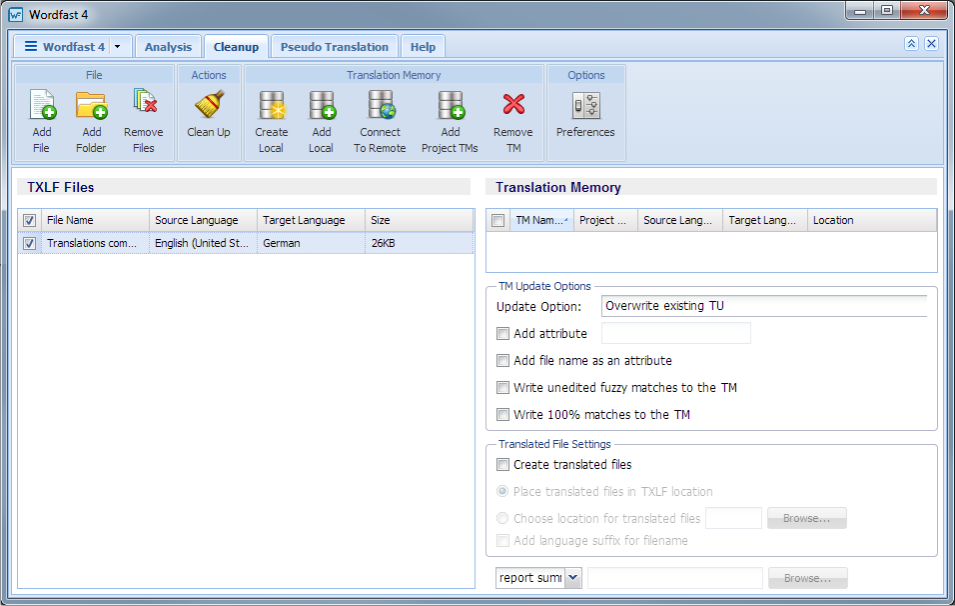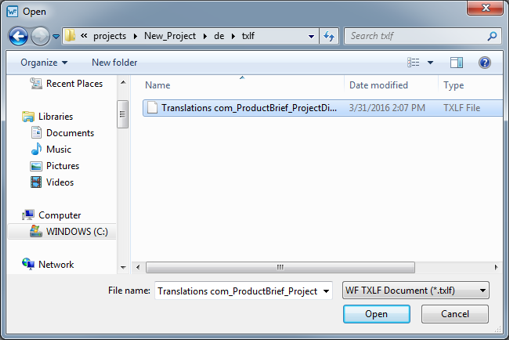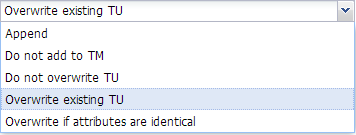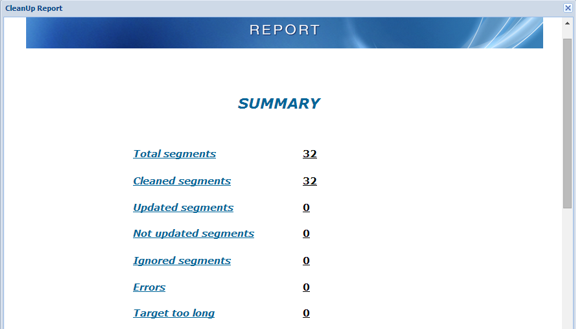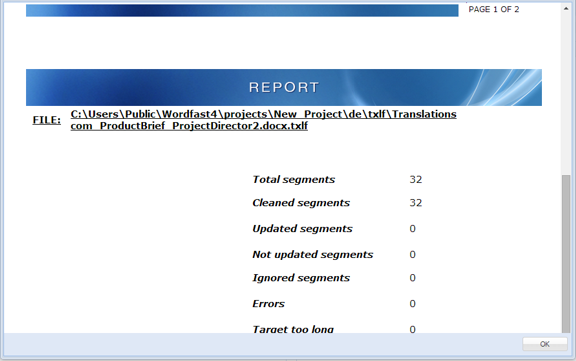The Project Manager is responsible for the cleaning up of translated files and selecting the TM update options. The file cleanup process requires a manual initiation.
Cleanup processes bilingual files (TXML files containing source and target). The source files are returned to their original format and the bilingual files are converted to files in the target language using the original format. (Refer to Working with Segments.)
Optionally, the TM can be updated during cleanup.
As a final step, a report is generated indicating the number of segments processed, errors encountered, and TM update results.
To clean up and update the Translation Memory using Quick Tools: