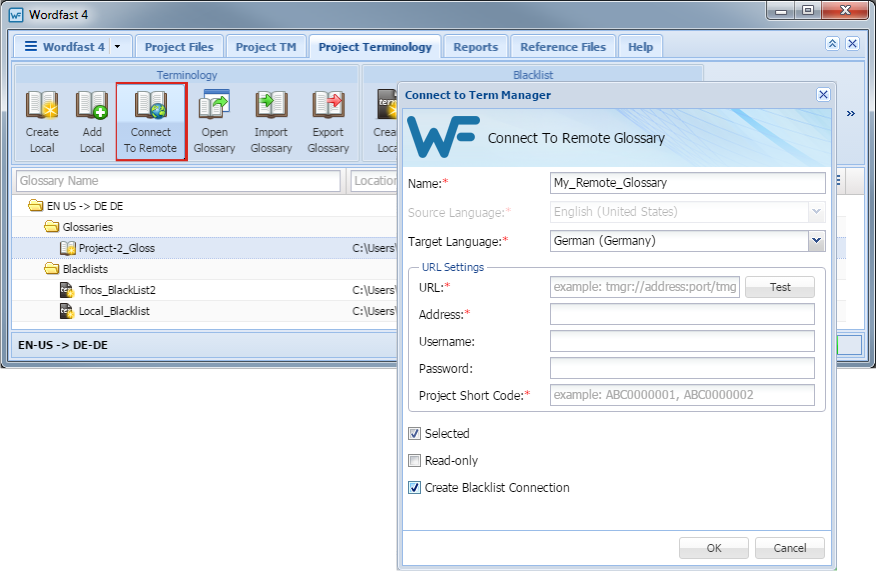- Go to the Projects list tab (refer to Opening Projects).
- Select and open the project.
- On the Project Files tab, click the Project Terminology tab.
- Click Connect To Remote.
- Enter a unique name in the Name field.
- Select a target language from the drop-down list.
- Enter the URL (provided by the PM) in the URL field following the example template shown in that field.
- Click Read Only to prevent modifications.
- Click Create Blacklist Connection to include a blacklist.
- Click OK.