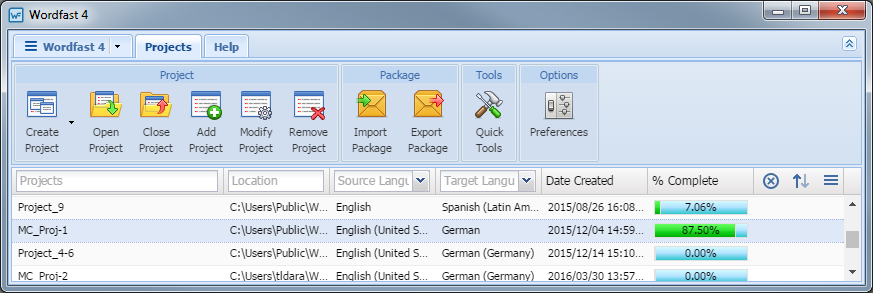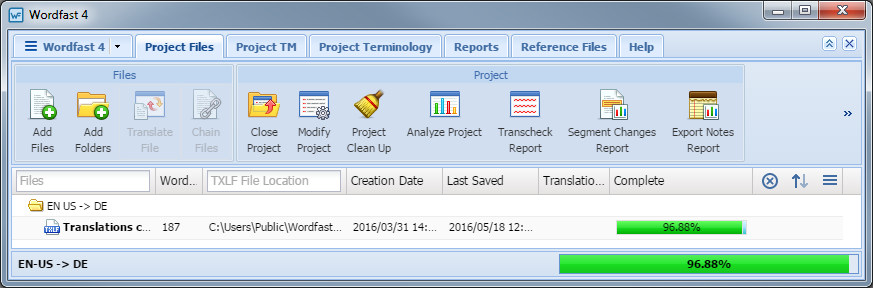Projects must be opened before any files can be opened or translation and related operations can take place.
Submissions being assigned from Project Director are downloaded from Project Director by running a Get Translation Files Offline. The files are bundled into the GlobalLink© Package (GLP) format and then into a ZIP file. The content of that ZIP file is then imported into Wordfast. Refer to Using GLP Files.
 or
or  to the far right. These columns can be searched by typing in a string of characters that are contained in the entry of interest. When a matching, unique string is found in an entry, only that entry is presented in the list. To restore the list, click the
to the far right. These columns can be searched by typing in a string of characters that are contained in the entry of interest. When a matching, unique string is found in an entry, only that entry is presented in the list. To restore the list, click the  .
.