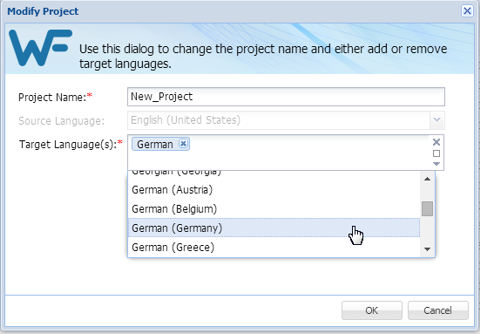- Go to the Projects list tab (refer to Opening Projects).
- Select a project.
- Click Modify Project.


- Modify the target language as necessary.
- Change the project name as necessary.
- Make the target language changes as necessary by selecting from the drop-down list.
- Click OK.