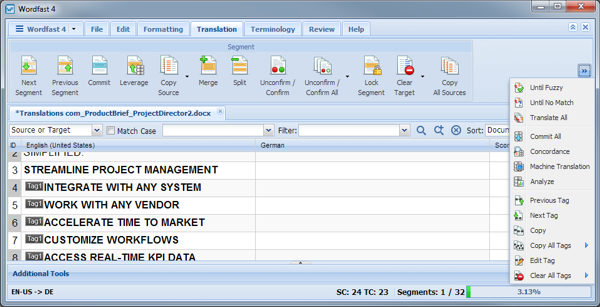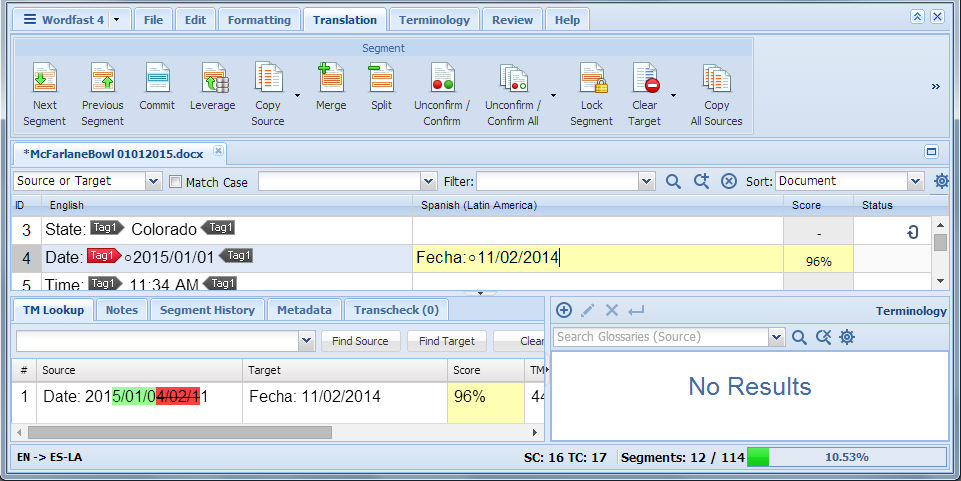Translation Memory (TM) is a collection of previously approved translations, used to increase consistency and speed up translation. When one or more translation memory files is active, suggestions from the TM appear as a translation is entered into the target segment or when the Leverage tool is used.
The Leverage tool differs from the automatic leveraging that takes place during translation in that it provides an instant TM leverage of the selected segment using the most current TM available with a number of leverage options.