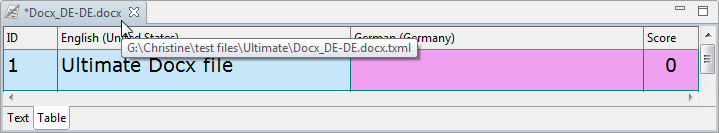Open Wordfast Pro 3 and click
![]() .
.
The TXML perspective appears.
Click File
> Open File, select file for translation and click Open.
OR
Left-click on the file, and drag it to the Translation window (drag_and_drop).
The file appears in the Translation window.
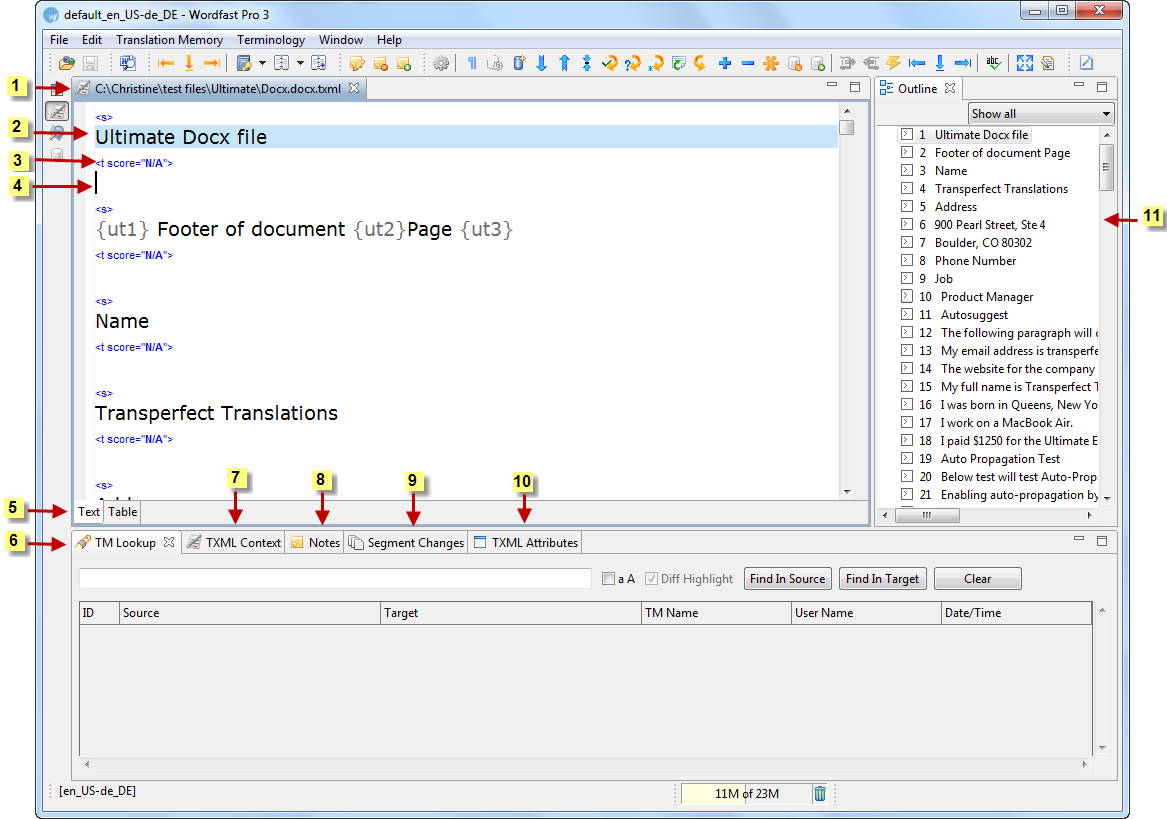
Note: the file name appears in the tab. To view the file location
(file path), point to the tab with the mouse. The file location appears
in a popup.
Note: Wordfast Pro 3 supports only those TTX files that are
translated and segmented using tag editor. The TTX files must be renamed
to match the source format if they need to be viewed in tag editor.
Find below the description for the various components of the Wordfast
Pro 3 workspace: