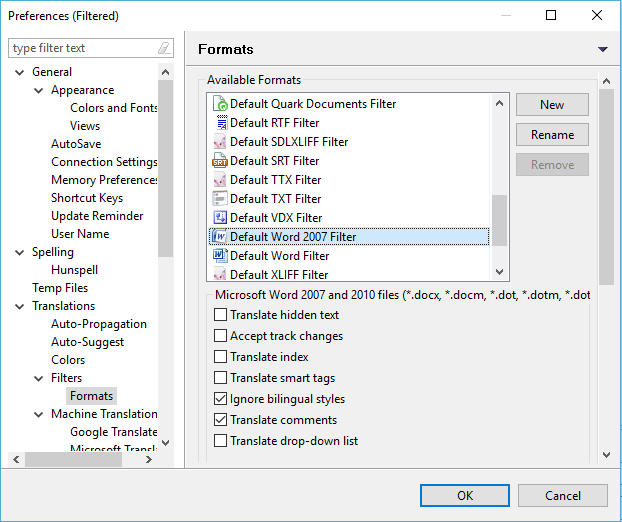Follow steps 1-3 from Adding_new_file_filters.
Select Format Type as Default
Word Filter.
The Word Filter options appear.
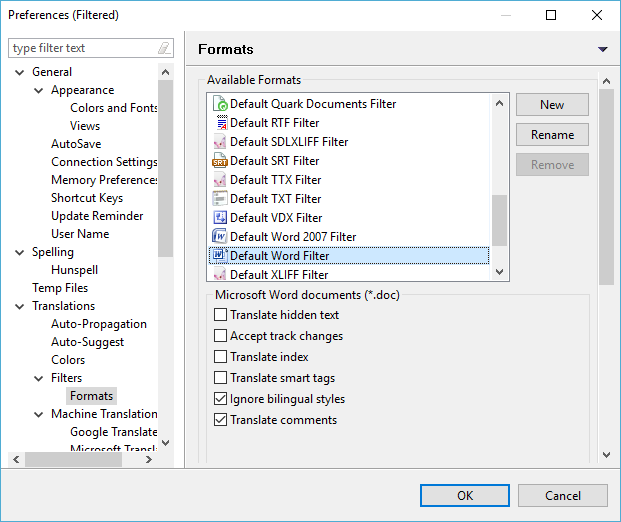
Enable the following options, if required:
Select |
to... |
Translate hidden text |
include hidden text as translatable text. |
Accept track changes |
include tracked changes as translatable text. |
Translate index |
include Index text as translatable text. |
Translate smart tags |
include smart tags as translatable text. |
Ignore Bilingual styles |
Ignore bilingual styles (Wordfast Classic/Trados Workbench-style files) Selected by default. |
Translate comments |
translate comments in the document. Selected by default. |
Click Apply and OK, to confirm the Word filter preferences.