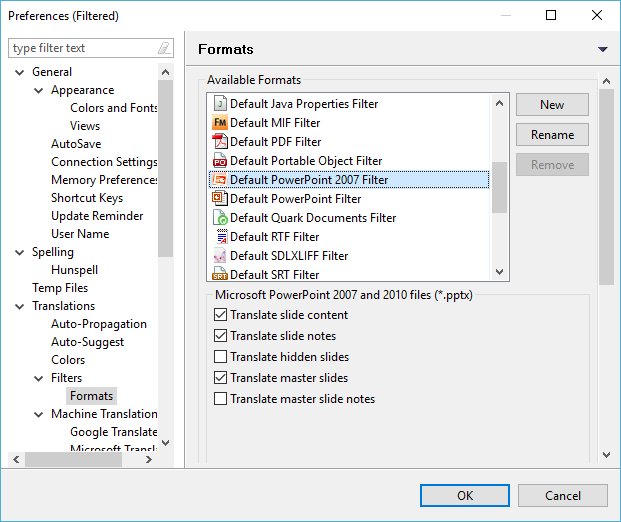Follow steps 1-3 from Adding_new_file_filters.
Select Format Type as Default
PowerPoint Filter.
The PowerPoint Filter options appear.

Clear the Translate slide content checkbox to include slide content as translatable text.
Clear the Translate slide notes checkbox to exclude slide notes as translatable text.
Select Translate hidden slides to include hidden slides as translatable content.
Clear the Translate master slide checkbox to exclude master slide content as translatable text.
Click Apply and OK, to confirm the PPT filter preferences.