Open Wordfast Pro and click Help
> Wordfast Dictionary Updates. Wordfast Pro searches for new updates
and the search results appear.
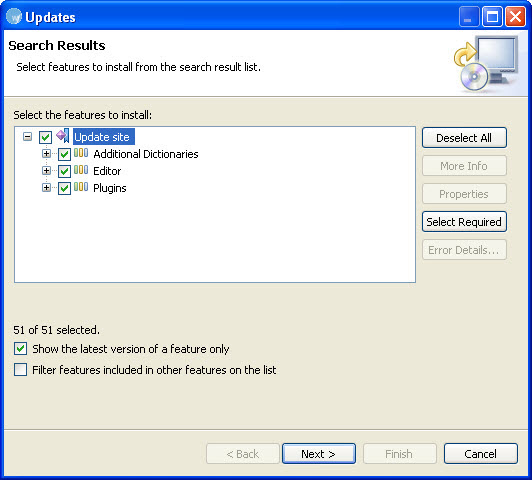
Select the features to be installed
and click Next.
The license agreement appears.
Select "I accept the terms
in the license agreements" and click Next.
The list of features that will be installed appears.
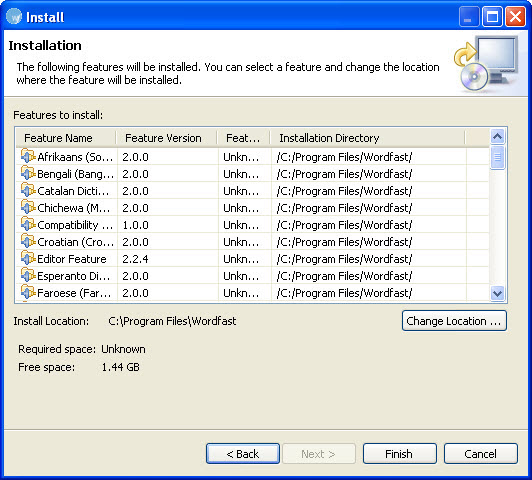
If required, change the location
where the features should be installed and click Finish.
The new features are downloaded and your current installation is automatically
updated.
Restart Wordfast Pro to activate the new
dictionaries.