Open Wordfast Pro and click ![]() .
.
The TXML perspective appears.
Click Edit
> Preferences > General > Appearance > Colors and Fonts.
The Preferences (Filtered) Colors and Fonts dialog box appears. This
displays the default colors and fonts assigned to different content types.
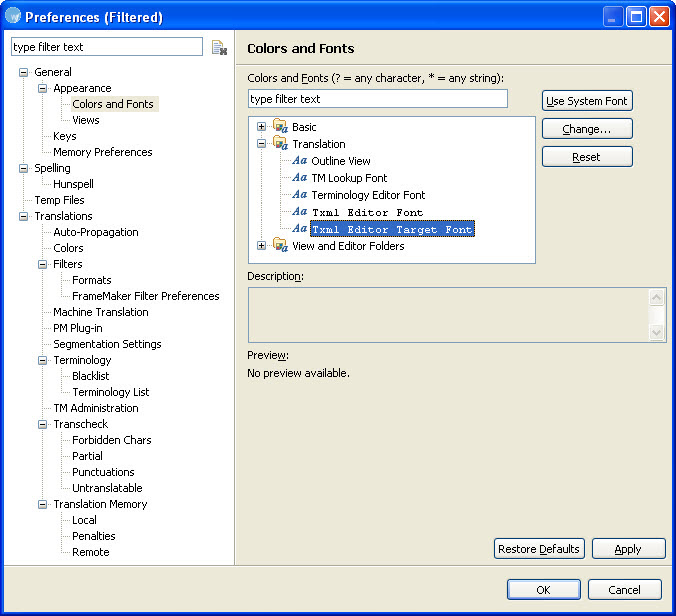
If you want to change the default
color for any of the content types, click on the content type.
For example, click on Txml Editor Target Font and click Change.
A font dialog box appears.
Select a color and/or font of your choice.