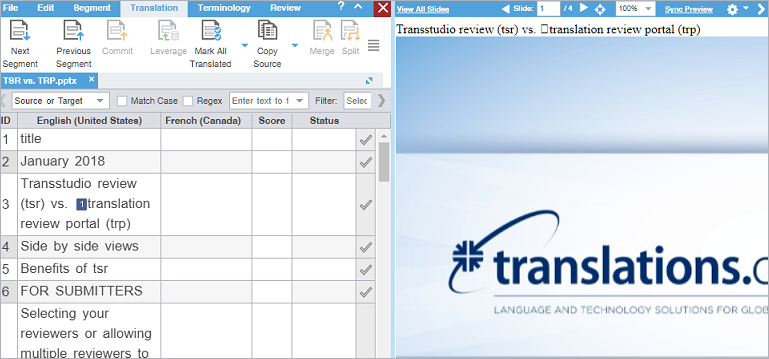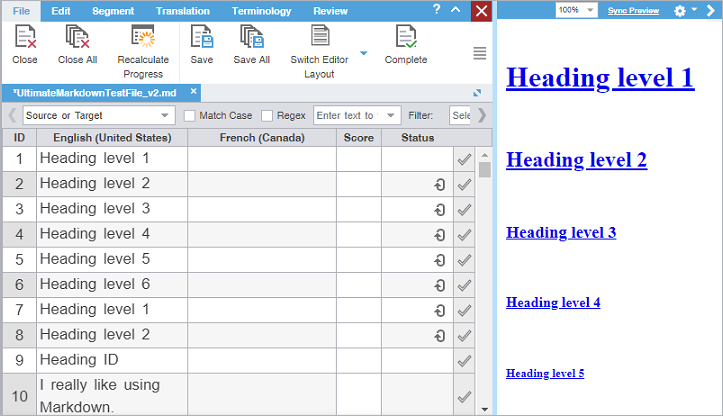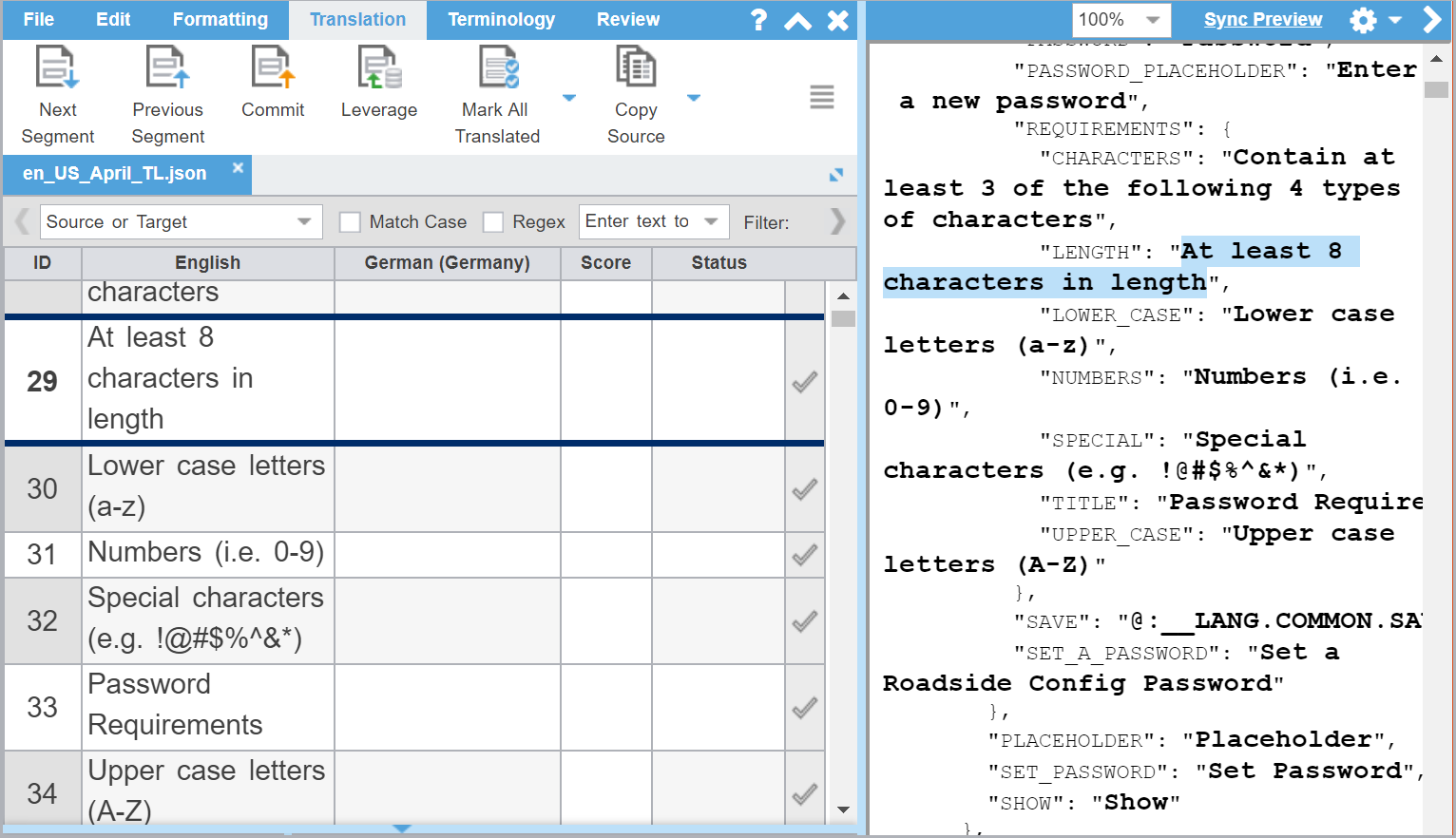Using Live Preview you can generate a dynamic preview of a translated file in its original format for the following file types:
MS Word .DOC and .DOCX files
MS PowerPoint .PPT and .PPTX files
Markdown .MD files
JSON .JSON files
MS Excel .XLS and .XLSX files
Live Preview is enabled by default in the TXLF Editor view. To collapse or expand the live preview pane, click the Collapse icon ![]() or the Expand icon
or the Expand icon ![]() located on the top-right of the TXLF Editor view. To zoom in or out of the live preview pane, select a percentage in the zoom drop-down list
located on the top-right of the TXLF Editor view. To zoom in or out of the live preview pane, select a percentage in the zoom drop-down list  . To enable or disable automatic opening of Live Preview, go to General Preferences > General, and select or deselect Automatically open Live Preview for supported files.
. To enable or disable automatic opening of Live Preview, go to General Preferences > General, and select or deselect Automatically open Live Preview for supported files.
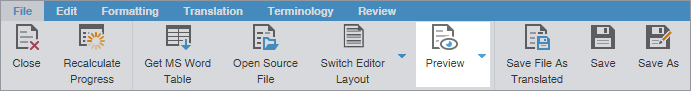
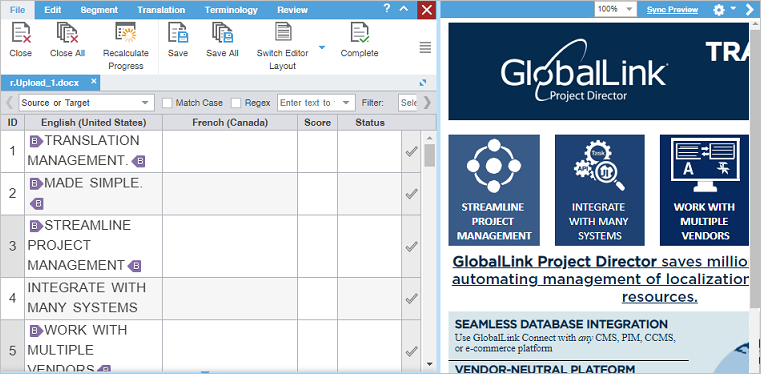
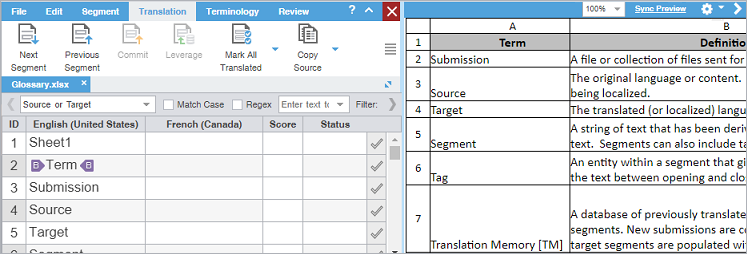
 .
.