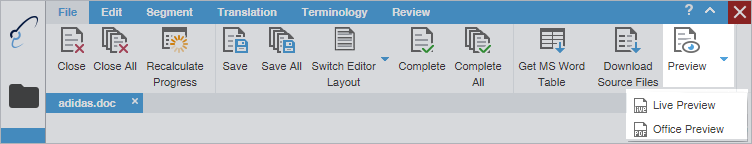The Office Preview option allows you to generate a static preview of MS Office documents using the target segments in your translation.
| Note: If the MS Office file type you select can be opened in a Live Preview, this option is shown, if not you see only the Office Preview option. |