You can view license information after you have activated Wordfast Pro.
On the Sidebar, click ![]() to view product information, your current license information, Wordfast Pro update info, and to provide application feedback.
to view product information, your current license information, Wordfast Pro update info, and to provide application feedback.
| Note: Wordfast Pro automatically monitors for updates. If an update is available, you receive notification after you open the application. |
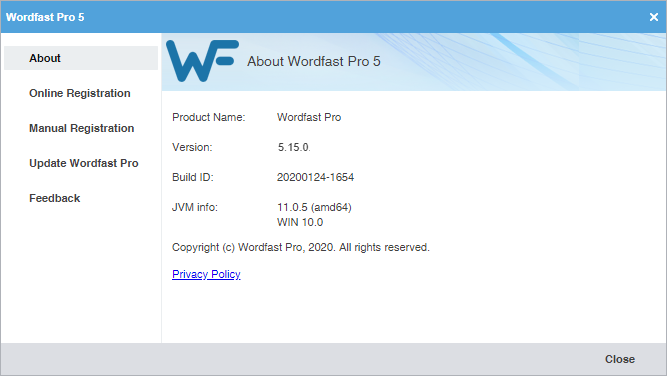
Option |
Description |
|---|---|
Use to review product information, including your current version number. |
|
Use to activate your Wordfast Pro license online. |
|
Use to manually activate your Wordfast Pro license through e-mail. |
|
Use to check for updates to the application and to add languages for the application's Hunspell spelling dictionary. |
|
Use to send feedback about software issues. Be as specific as possible, providing the exact steps you took when the issue occurred. Please do not submit software usage questions to Feedback. For software usage questions, click |
 to review the online help. If you still have questions after reviewing the online help, log in to your user account at
to review the online help. If you still have questions after reviewing the online help, log in to your user account at