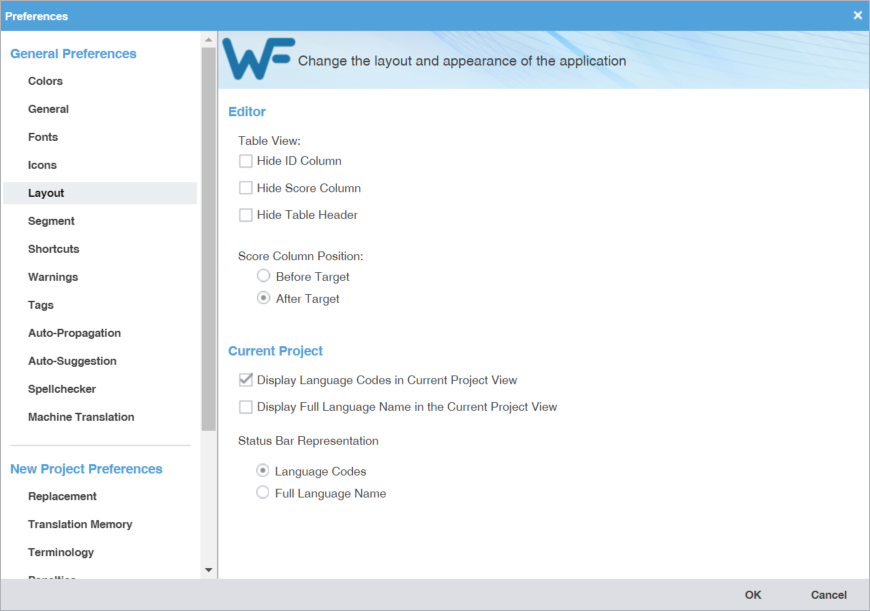- Select Preferences from the Wordfast drop-down menu.
- Click Layout under General Preferences.
- (Optional) Modify the Table View layout to hide or show columns and headers.
- (Optional) Modify the TM Score Column Position layout for before or after the target column.
- (Optional) Modify the Current Project layout to include the target language name or use a language code in the view.
- (Optional) Modify the Status Bar Representation layout in the Current Project view.
- Click OK.