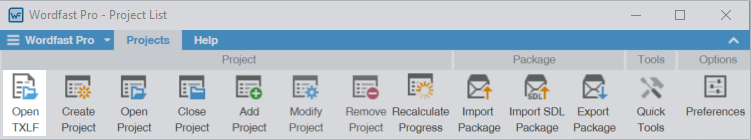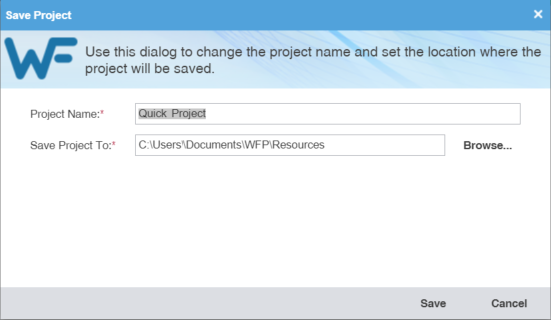In Wordfast Pro, every translation begins with a project. You may bypass the typical project creation steps and create a Quick Project by either choosing to drag-and-drop TXLF files into the project list or use the Open TXLF action. You can access all features and actions available for a standard project with the following two requirements: you must use TXLF files and you cannot use the Import Package action.
| Note: You can drag-and-drop TXLF files to a project as long as they have the same source language. You must open a new Quick Project for each new source language. |
| Note: You must save the Quick Project to retain it in the Project list. If you do not save the project, all changes you made to the original files in the submission are preserved. |
To open a TXLF file: