Tags contain information related to a block of text, such as format or indentation. Tags are not translated and come in pairs: an opening and a closing tag.
 |
| Alert: Translations must retain the same tags at the correct location within a target segment.
|
 |
| Alert: Unless you have disabled Remove incomplete tag pairs in , a warning message results when you try to save a target segment with a missing tag or an open tag. An open tag is part of a tag pair in the target segment that is missing its matching close tag. The warning will give you three choices: Fix Manually, Delete, or Always delete.
Hover over a tag to view tool-tip information.
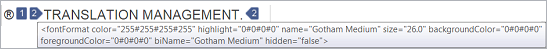 |
Tags contain numerals to indicate their order in the segment.
Red
|
This is a tag you currently selected, such as the first tag,  , in the file. , in the file.
|
Purple
|
This is a tag that specifies formatting, such as
|
Blue
|
This is a tag that specifies non-formatting controls, such as  . .
|
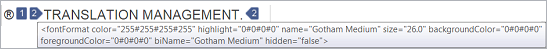
 , in the file.
, in the file.
 .
.