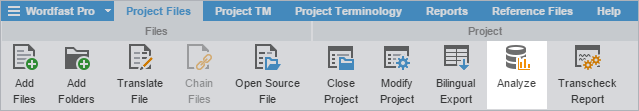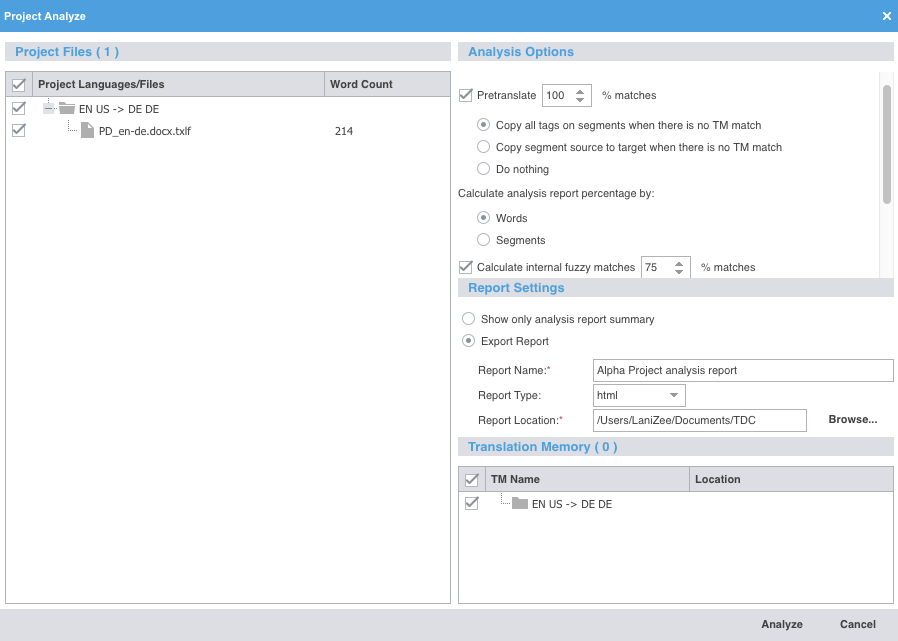Project analysis compares source files to a connected translation memory (TM) to leverage reusable content. Use the Analyze action to assess files prior to translation or to pre-translate files.
To analyze project files:
- In the Current Project view, click Analyze.
- On the Project Analyze dialog, select the language pairs and files for analysis.
- Select options below the Analysis Options heading.
- Select the format for the output report below the Report Settings heading.
- Select a TM below the Translation Memory heading.
- Click Analyze.
- On the Report File dialog, view the project files analysis.
- Click OK.