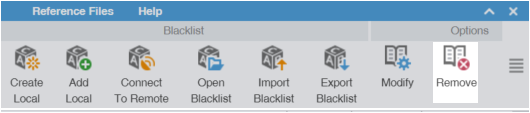When you remove a glossary or blacklist from a project, the glossary or blacklist file remains in the glossary or blacklist folder on your computer. You can add it again with the Add Local or Connect to Remote action.
To remove a glossary or blacklist: