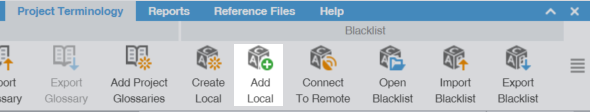Use a local blacklist already created on your computer when you want to leverage a translation blacklist, but do not want to collaborate with other users. You can add a local blacklist to your project at the time of creation or as a separate action.
To add a local blacklist: