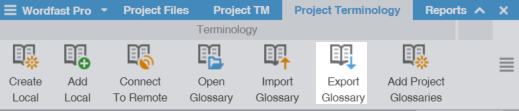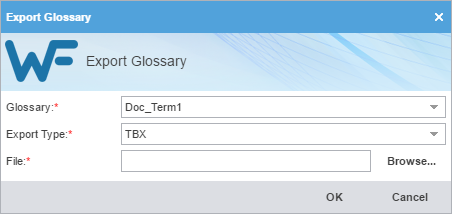To exchange glossaries with other translators, use the Export Glossary action and save it to a local drive, then send it to another translator to import to their project.
| Note: To exchange glossaries among projects on your local drive, use the Add Project Glossaries action. |
To export a local glossary: