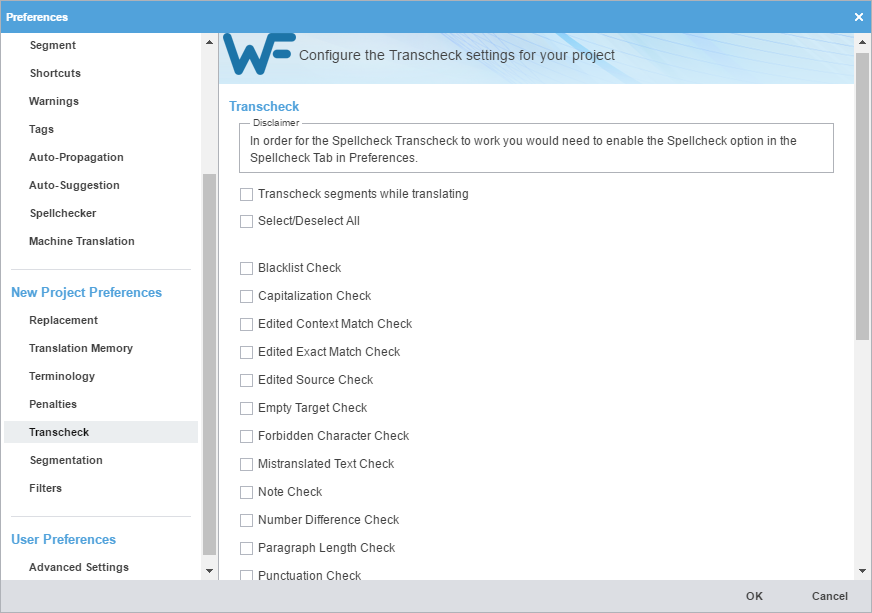Transcheck segments while translating
|
Select to enable Transcheck during translation.
|
Select/Deselect All
|
Select to enable or disable all Transcheck options. To select only some Transcheck options, continue down the settings list.
|
Blacklist Check
|
Select to identify terms in target segments that are banned from use in the content.
The blacklisted term list must be a tab-delimited file. This option is available depending on the TMGR configuration for the project.
|
Capitalization Check
|
Select to identify differences in capitalization, then select the appropriate check boxes.
All Caps Mismatch — Select to identify text in the target that is all upper case, when the source is not all upper case.
First Word Case Difference Check — Select to verify the first letter of the first word is capitalized consistently in source and in target.
Target Capitalization Mismatch Check — Select to identify upper case text in the target that is in lower case in the source.
Source Capitalization Mismatch Check — Select to identify upper case text in the source that is in lower case in the target.
Skip exact matches — Select to ignore capitalization on exact matches.
Skip context matches — Select to ignore capitalization on context matches.
|
Edited Context Match Check
|
Select to identify if there are edits to context matches from the TM.
|
Edited Exact Match Check
|
Select to identify if there are edits to exact matches from the TM.
|
Edited Source Check
|
Select to identify if there are edits to the source of a segment.
|
Empty Target Check
|
Select to identify segments containing no content in the target column.
|
Forbidden Character Check
|
Select to identify target segments containing forbidden characters, such as the tilde, asterisk, or ampersand.
Click Add, enter the forbidden character or character string in the column 1 field, then click Update.
Select whether you want to ignore exact matches or content matches.
|
Mistranslated Text Check
|
Select to identify segments with common translation errors. This generates a report that lists the correct and wrong usage of translated text.
Suppress noise — Select to remove redundancy from the reported warnings or errors.
Skip exact matches — Select to ignore common translation errors on exact matches.
Skip context matches — Select to ignore common translation errors on context matches.
|
Note Check
|
Select to identify and run a report of segments with notes. When you run Transcheck while in TXLF Editor, every segment that has notes has a related alert flag
|
Number Difference Check
|
Select to identify numerals in the source segment that match the target segment.
Treat numbers separated by hyphens and dashes as single number — Select to ignore hyphenation and dashes separating numbers.
Skip exact matches — Select to ignore numerals on exact matches.
Skip context matches — Select to ignore numerals on context matches.
|
Paragraph Length Check
|
Select to identify target paragraph lengths that exceed the maximum character length set for the paragraph.
|
Punctuation Check
|
Select to identify consistency in typical punctuation, such as commas or periods, between source and target segments.
Click Add, enter the source punctuation mark in the column 1 field, the target punctuation mark in the column 2 field, then click Update.
Select to include dual occurrences of a punctuation mark, ignore exact matches, or ignore content matches.
|
Repeated Word Check
|
Select to identify duplicated words in the translation.
|
Segment Length Check
|
Select to verify if the translation complies with preset limits on characters and words.
Strict Character Length Check (Zero means unlimited) — Select to identify violations of minimum and maximum character length.
Character Expansion Check — Select to identify violations of minimum and maximum character expansion, as a percentage.
Word Expansion Check — Select to identify violations of minimum and maximum word expansion, as a percentage.
Attribute Character Max Length Check — Select to identify violations of attribute text that exceeds the maximum character length.
Skip exact matches — Select to ignore segment length on exact matches.
Skip context matches — Select to ignore segment length on context matches.
|
Extended Punctuation Check
|
Select to identify consistency in less common symbols, such as copyright symbols, trademarks, and bullets, between source and target segments.
|
Copied Source Check
|
Select to identify segments in the target that contains segments copied from the source.
Skip exact matches — Select to ignore exact matches of copied source content.
Skip context matches — Select to ignore exact matches of copied source content.
Skip tokens — Select to ignore software tokens within regular expressions in the copied source, such as [-+_/\[\]()#:;.A-Z0-9]+
|
Spelling Check
|
Select to employ spellcheck as you enter the translation.
If the spellcheck language is not available, a message notifies you that Transcheck will continue, but the spellcheck does not take place.
|
Tag Check
|
Select to identify missing tags in the target segments.
Check for non-formatting tags.
Check for Source formatting missing in target.
Check for formatting that exists in target but not in source.
Skip exact matches — Select to ignore tags with exact matches.
Skip context matches — Select to ignore tags with context matches.
|
Terminology Check
|
Select to determine if the terms in the source segment are translated correctly based on the terms in the terminology list.
Enforce Term Case — Select to verify the source text matches the exact case of the term.
Fuzzy Term Check — Select to include terms that approximately match the term.
Skip exact matches — Select to ignore terms with exact matches.
Skip context matches — Select to ignore terms with context matches.
|
Unconfirmed Segment Check
|
Select to verify if the segment is marked unconfirmed.
|
Unedited Exact Check
|
Select to determine if exact matches were not edited.
|
Unedited Fuzzy Check
|
Select to determine if fuzzy matches were not edited.
|
Unedited MT Check
|
Select to determine if machine translated matches were not edited.
|
Untranslatable Text Check
|
Select to determine if the content that cannot be translated in source and target segments is consistent.
Click Add, enter the untranslatable content in the column 1 field, then click Update.
Enter an untranslatable regular expression in the custom field.
Skip exact matches — Select to ignore exact matches of untranslatable regular expressions.
Skip context matches — Select to ignore content matches of untranslatable regular expressions.
|
Untranslated Text Check
|
Select to determine if any segments are not translated. Typically, this occurs when you copy the source into the target segment prior to translation, but missed translating that segment.
|
Whitespace Check
|
Select to identify mismatched or double white spaces in the target segment.
|
![]() displays in the Status column.
displays in the Status column.