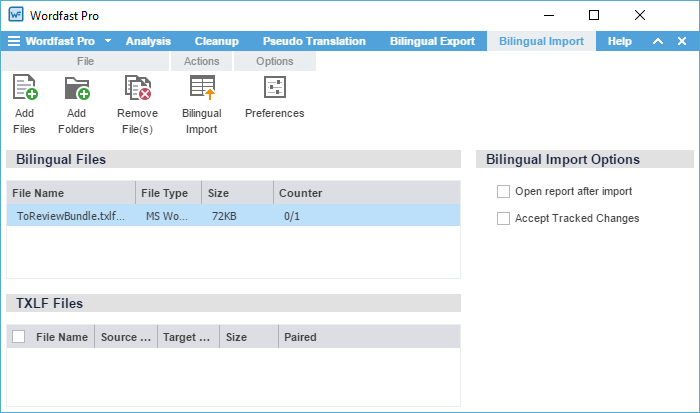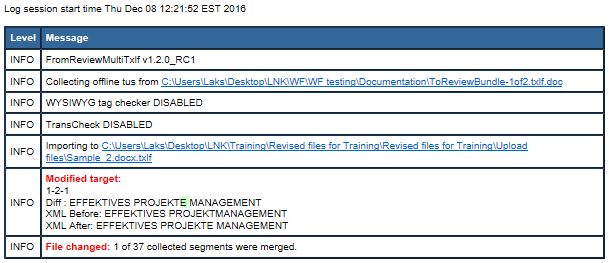To re-import your translated or edited Microsoft Word bilingual export document, use the Bilingual Import action.
 |
| Alert: You must upload both the translated or edited bilingual Word document and the source TXLF file you used during export.
|
 |
| Best Practice: Since imports overwrite content from the export, create a backup of the original TXLF file for reference.
|
 |
| Note:For bilingual files, the first number in the Counter column indicates the count of TXLF files in the bilingual file that are paired with the added files in the TXLF Files panel. The second number indicates the total count of TXLF files that were used during Bilingual Export.
For TXLF Files, when the bilingual Word document and the corresponding TXLF file are paired, a  is displayed. If the files are not paired, a is displayed. If the files are not paired, a  is displayed. is displayed.
|
To complete bilingual import of files:
 is displayed. If the files are not paired, a
is displayed. If the files are not paired, a  is displayed.
is displayed.