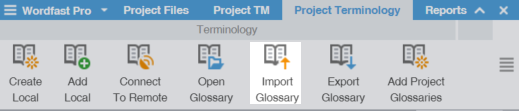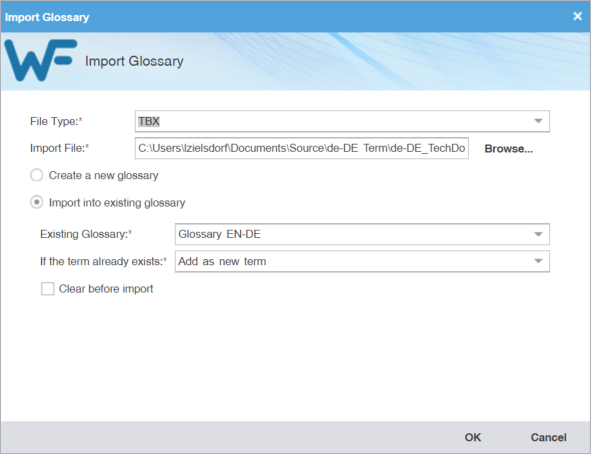To exchange glossaries with other translators, save the exported glossary to a local drive, then use the Import Glossary action to import it to your project.
| Note: To exchange glossaries among projects on your local drive, use the Add Project Glossaries action. |
To import a local glossary: