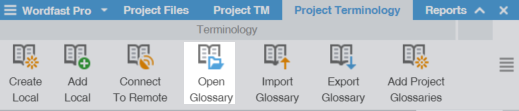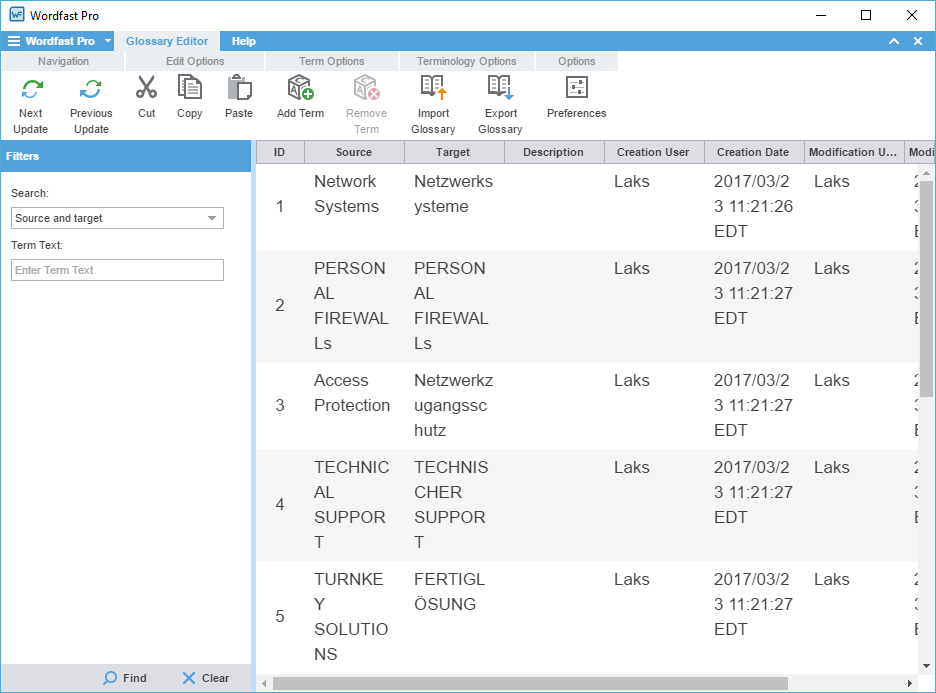- On the Projects tab, double-click a project from the projects list to open it.
- On the Project Terminology tab, select a local glossary, and click Open Glossary.
- In the Glossary Editor, interact with the glossary. You can view, filter, add, remove, and update terms.
- (Optional) Filter glossary terms using the Filters sidebar.
- Use the Edit Options to copy, cut, and paste within the source and target columns.