The TXLF Editor view is your default translation and review workspace.
| note: Right-click anywhere in the source or target segments to access the TXLF Editor Context Menu. |
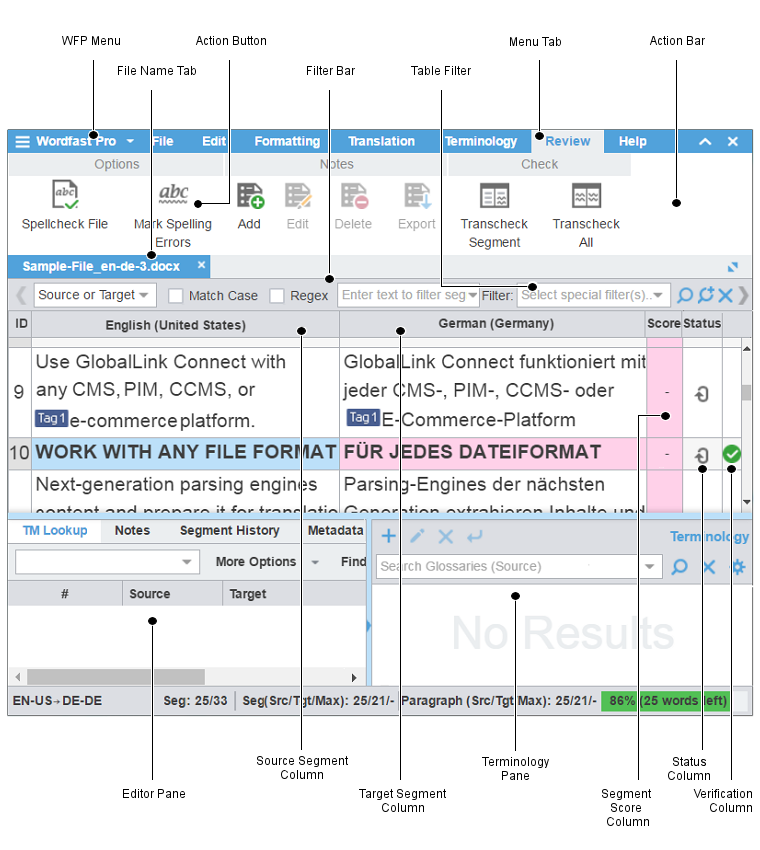
Item |
Action |
|---|---|
Access different views, quick tools, and user preferences |
|
View an open or chained file |
|
Perform a task |
|
Access all action buttons associated with a specific tab |
|
Create filter criteria and or search in the open file |
|
Access a specific function and its action buttons |
|
Access all action buttons associated with a specific tab |
|
Access editor tab content or interact with it using menus and sub-menus |
|
View numbered color-coded segments after source file analysis. |
|
Use as primary work area for translation entry with or without leveraging a translation memory (TM) |
|
Search the source or target glossaries, or add terms to terminology glossaries, if enabled |
|
(Not labeled) View the TM match score represented as a percentage |
|
View the status of a segment |
|
Verify and commit a segment with the |