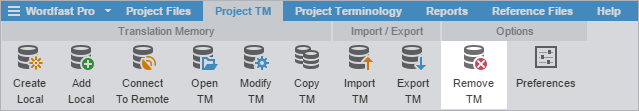When you remove a translation memory from a project, it still remains in the TM folder on your computer.
| Note: To add a removed local TM to the project again, use the Add Local action. To add a removed remote TM, use the Connect to Remote action. |
To remove a translation memory from a project: