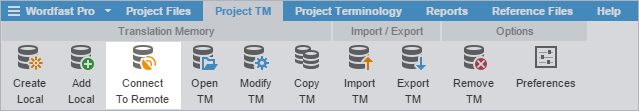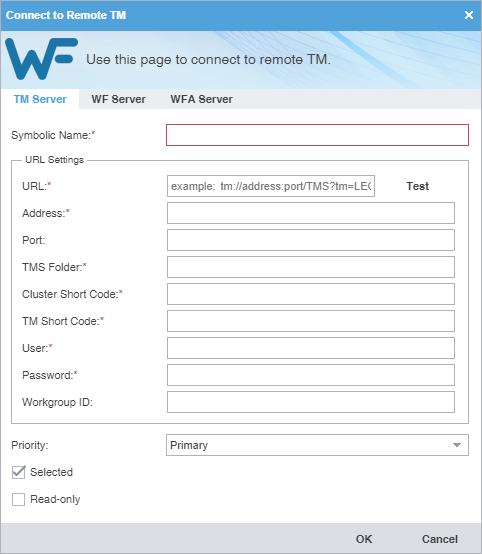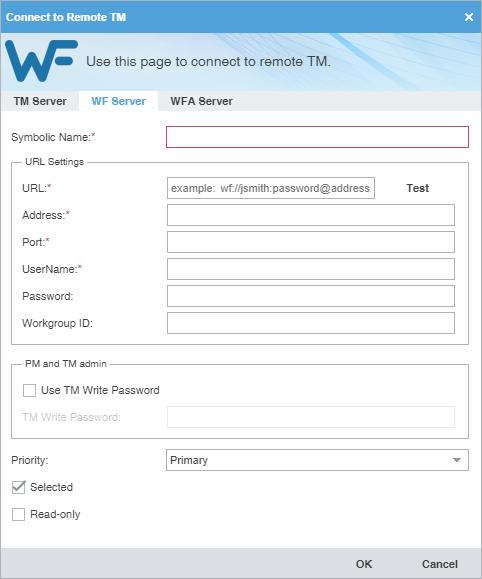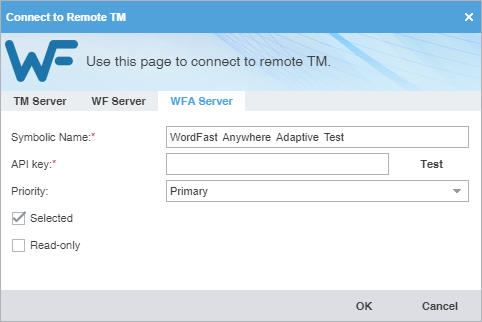You can connect to one or more translation memories (TMs) that reside on other computers, including a free hosted service: WordFast Anywhere (WFA).
| Note: WordFast Anywhere allows translators to connect to a shared server and interact with a private, remote translation memory and glossary. |
To connect to a remote translation memory:
- On the Project TM tab, click Connect To Remote.
- In the resulting Connect to Remote TM dialog, select the appropriate tab, based on your server options.
- (Optional) Add a TM Server on the TM Server tab.
- Click OK.
- (Optional) Add a WF Server on the WF Server tab.
- Click OK.
- (Optional) Add a WFA Server on the WFA Server tab.
- Click OK.