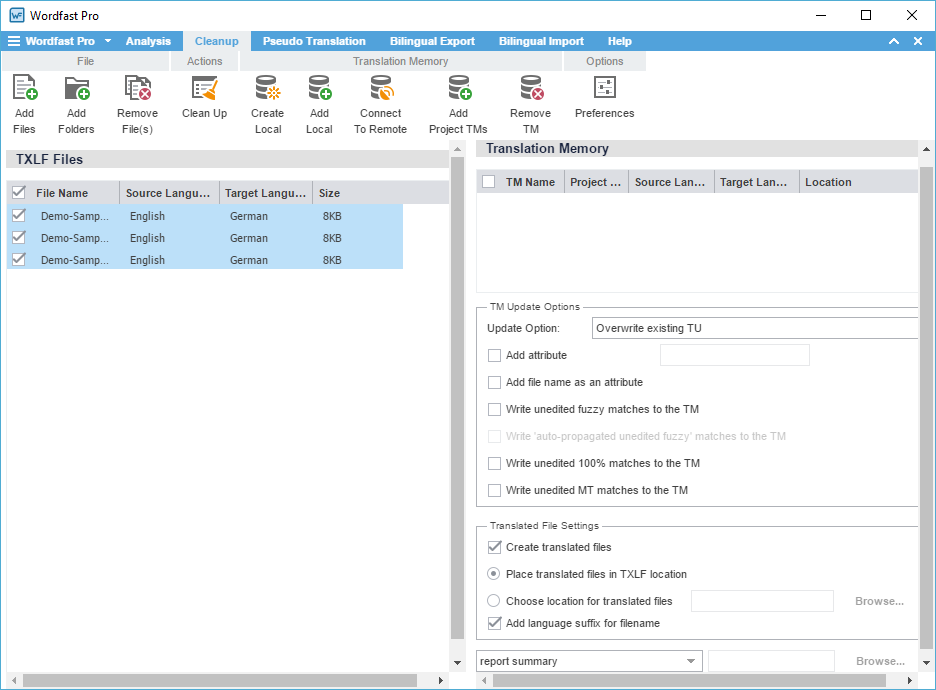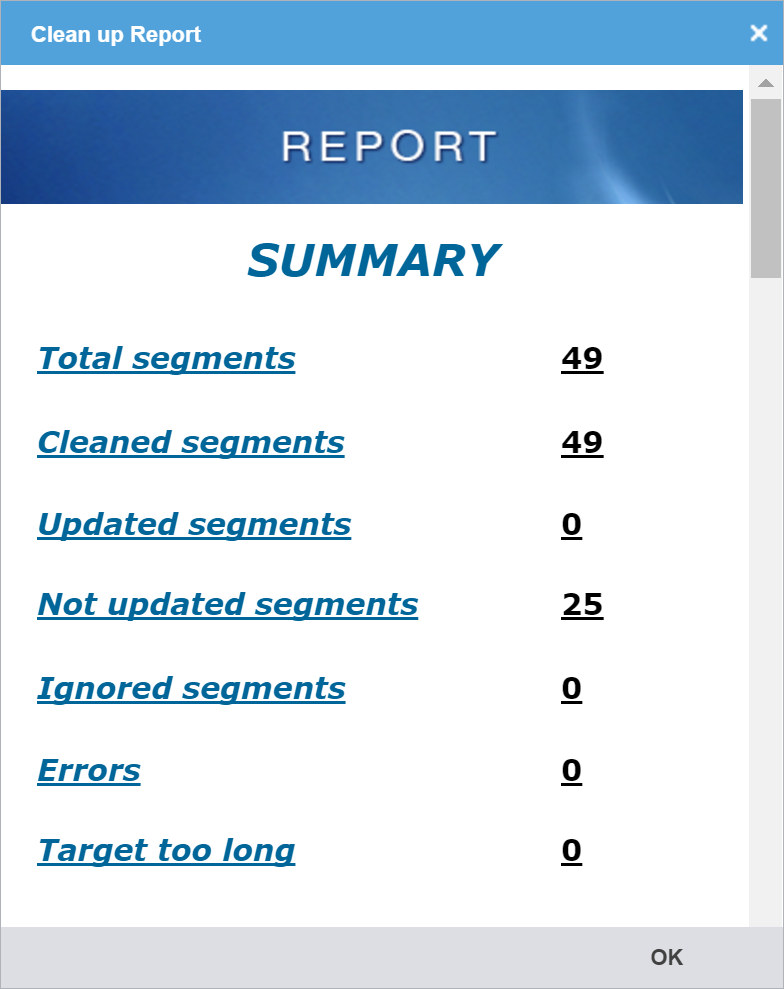Use Cleanup to process bilingual TXLF files that contain source and target segments. Cleanup converts bilingual files to their original format in the target language and updates the TM. Refer to Translation Segments.
To clean up and update the translation memory:
- On Quick Tools, click the Cleanup tab.
- To add files, do one of the following:
- Add and select the Translation Memory.

Note: Select at least one Translation Memory before you start file clean up. Refer to Project TM.
- (Optional) Select the TM Update Options:
- (Optional) Select the Translated File Settings:
Create translated files: This option is selected by default to generate final files in original format
Place translated files in TXLF location: Select to save the translated files in the same folder location as the TXLF files
Choose location for translated files: Select to browse and select a location for the translated files
Add language suffix for filename: Select to add the translation language code to the file name suffix
Cleanup Report: Select the report file format and browse and select the location to save it
- Click Clean Up.