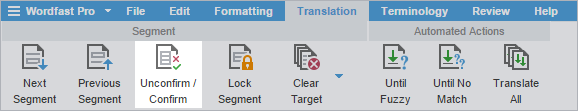Translators can temporarily mark a segment that should not be committed to the translation memory (TM) using the Unconfirm/Confirm action. This allows translators to temporarily mark the segment, later refer to translation resources, make any changes, and then confirm the translation for that segment based on that research.
To unconfirm a segment: