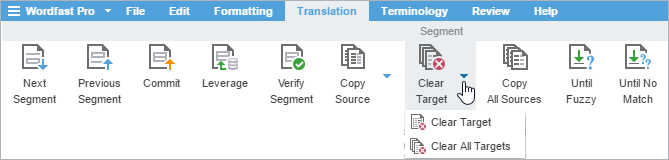- In TXLF Editor and on the Translation tab, select a target segment.
- Click Clear Target.
- From the drop-down menu, select Clear Target to clear the selected target segment or select Clear All Targets to clear them all.
- In the resulting Clear Current Segment Target dialog, click Yes to confirm you want to remove target content.