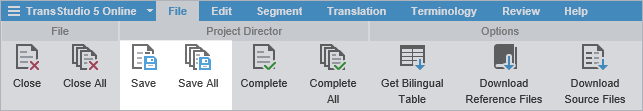Once you have translated or reviewed all the segments on each page in a file and committed those segments to the TM, you are ready to save the file.
| Alert: Saving the file does not complete the translation or review process. The next step is to complete the file, which returns the file to Project Director (PD). |
To save a file after translation or review: