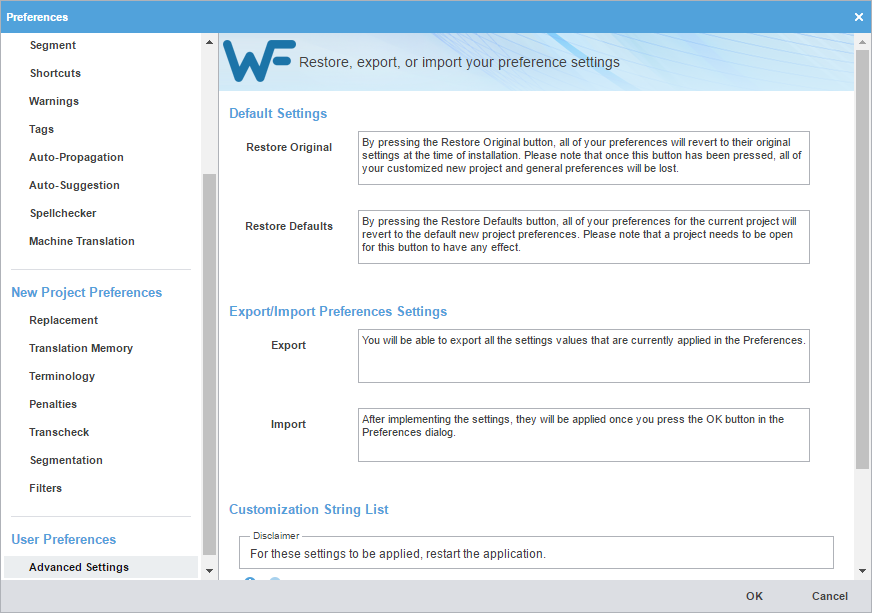Advanced Settings preferences allow you to restore a Wordfast Pro installation to factory or default settings, migrate preferences between computers, and customize strings.
To configure advanced settings:
- On the Sidebar, click
- Click Advanced Settings under User Preferences.
- Change Advanced Settings based on your preferences.