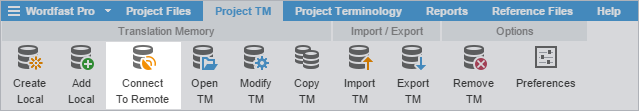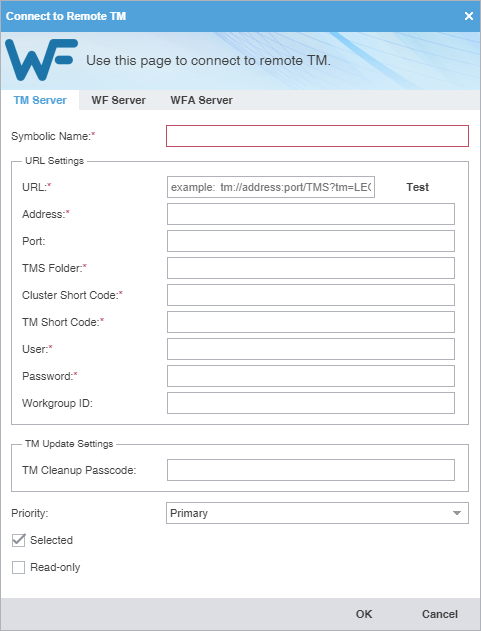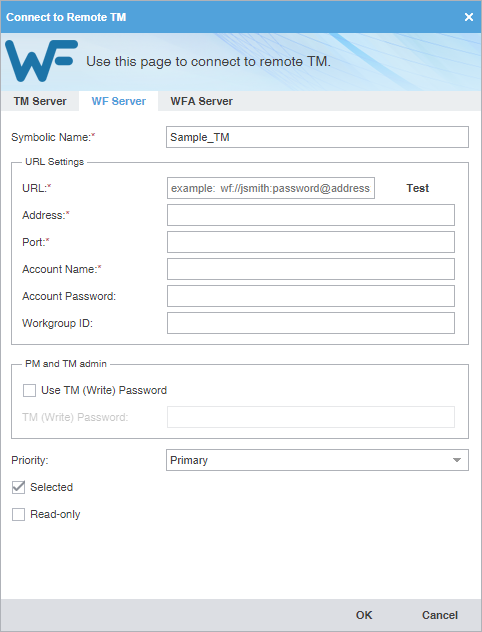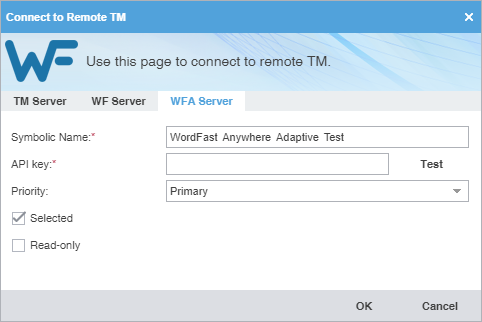You can connect to one or more translation memories (TMs) on other computers, including a free, hosted service:, such as Wordfast Anywhere (WFA).
| Note: WFA allows translators to connect to a shared server and interact with a private, remote TM and glossary. |
To connect to a remote TM:
- On the Projects tab, double-click a project from the projects list to open it.
- On the Project TM tab, click Connect To Remote.
- On the Connect to Remote TM dialog, select the appropriate tab, based on your server options.
- (Optional) Add a TM Server on the TM Server tab, complete the required fields, then click OK.
- (Optional) Add a WF Server on the WF Server tab, complete the required fields, then click OK.
- (Optional) Add a WFA Server on the WFA Server tab, complete the required fields, then click OK.