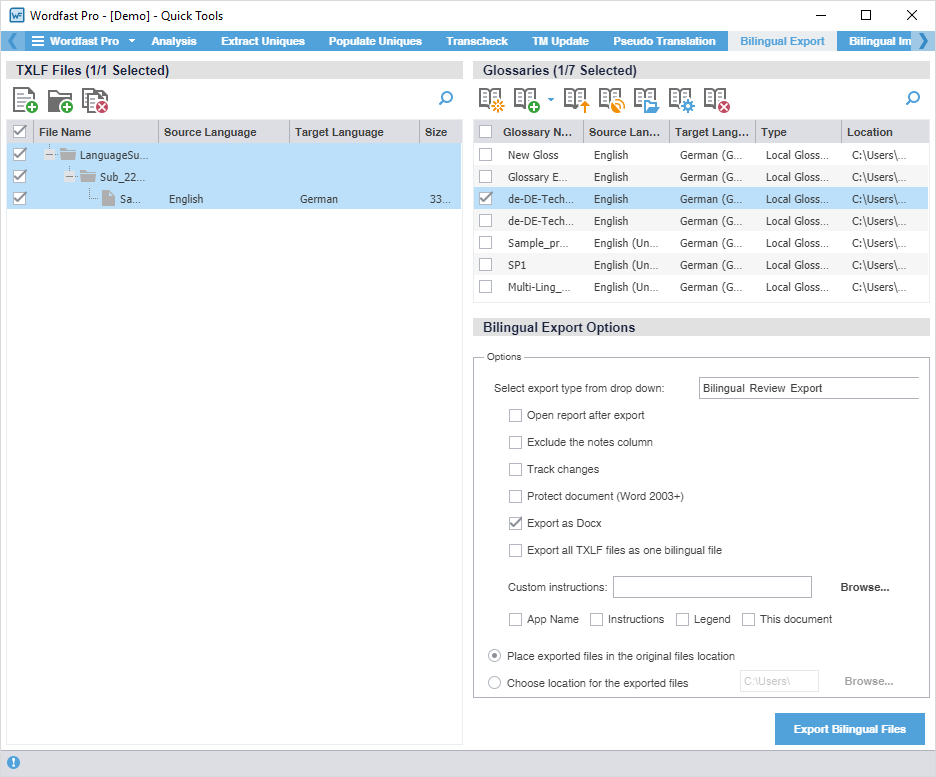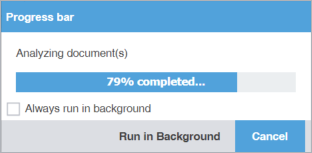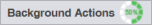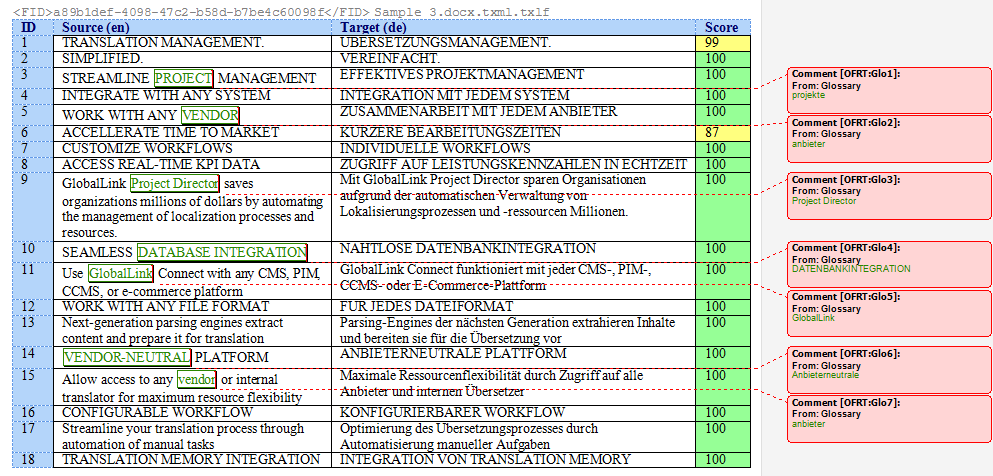Use Bilingual Export to export the TXLF file with highlighted glossary terms to a .DOC or .DOCX format for edit and translation of the content using Microsoft Word (Word).
| Alert: You must not edit the exported table format. This includes merging or expanding segments and adding text outside of the target or notes column. Editing the exported table format will result in errors during bilingual import. |
To conduct a Quick Tools bilingual export:
- Click the Wordfast Pro drop-down menu and select Quick Tools.
- Click the Bilingual Export tab, if not already selected.
- On the TXLF Files panel, choose one of the following actions:
On the Glossaries panel, choose one of the following actions:
Note: To search the File Name column for a particular string, enter the search string in the available search field next to
 on the Glossaries panel.
on the Glossaries panel.Item
Action
Create a glossary on your local computer.
Select and choose from the drop-down list to add to a local glossary or to a project glossary.
Note: If you choose a project glossary, you can only add a glossary to a locale already assigned to the project.
Select to import .TBX or tab-delimited files to a glossary assigned to the project.
Select to connect a remote glossary to the project.
Select to modify a glossary assigned to the project.
Select to remove a glossary assigned to the project.
- On the Bilingual Export Options panel, choose your export options.
- (Optional) Either browse to and select a Custom instructions text file, or choose any of the following options to include in the file, using default instructions:
-
App Name
-
Instructions
-
Legend
-
This document
-
- Choose to either use the original file location, or browse and select an alternate location.
- Click Export Bilingual Files.
- (Optional) On the Progress bar dialog, you can select Always run in background to preserve the background batch action for future analysis actions, then click Run in Background.
- If you chose to run Export Bilingual Files in the background, you can monitor its progress.
- (Optional) View the bilingual files at the location you specified on your computer.