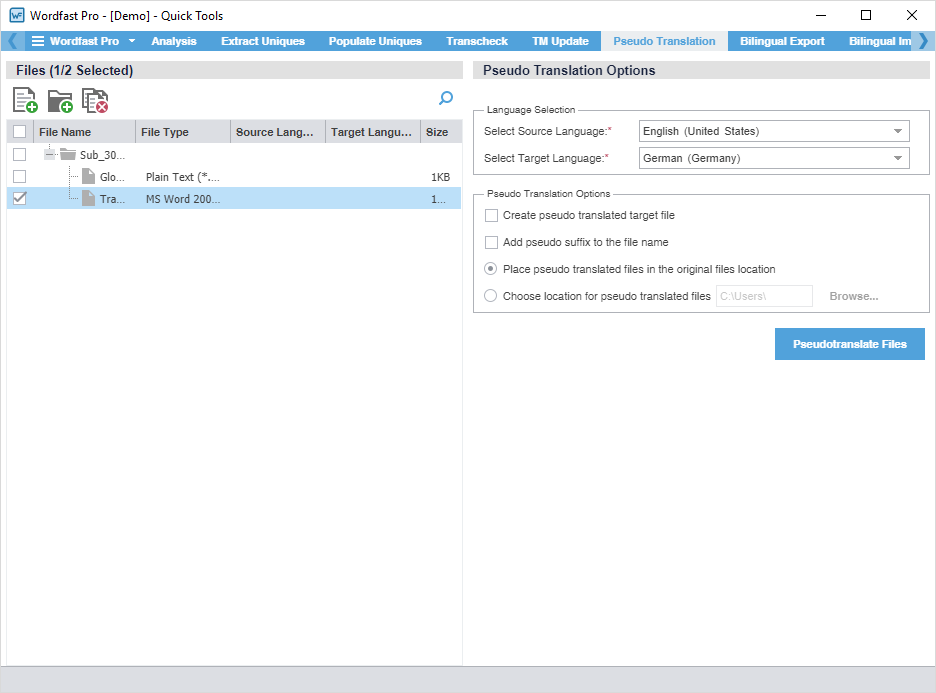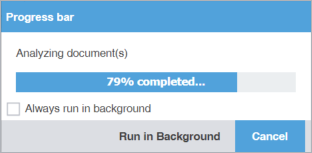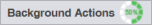Pseudo-translation simulates the entire translation process. This is particularly useful for several situations.
Use to verify successful completion of the extraction, translation, and creation of a translated file.
Use to identify any text expansion issues that might occur during translation.
Use to identify any font issues during creation of the translation file.
Use to identify any formatting or missing content issues.
You can copy the source content to the target content to preview translatable content for target languages and the complexity of associated formatting. This preview is particularly useful when content has accented characters and when the content is likely to expand during translation.
To pseudo-translate files: