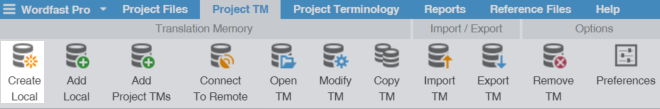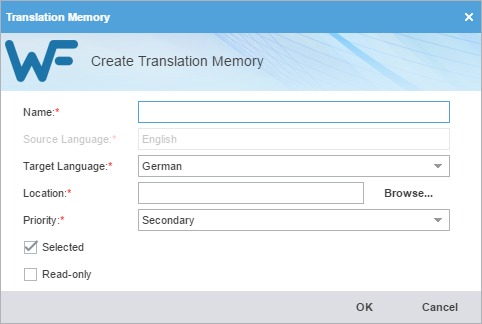Name
|
Enter a unique TM name that includes the client or organization name and the TM's language for easy identification.
|
Target Language
|
Select target languages. Target languages are limited to those languages configured in the project.
|
Location
|
Select the destination where the application saves the new TM.
|
Priority
|
Set the TM sequence used during translation, using the Primary TM first, followed by any Secondary TMs.
| Note: |
| You can only select one TM as primary.
|
|
Selected
|
(Optional) Select to use the current TM for the project.
|
Read-Only
|
(Optional) Select to leverage the TM without updating it with the new translation.
|