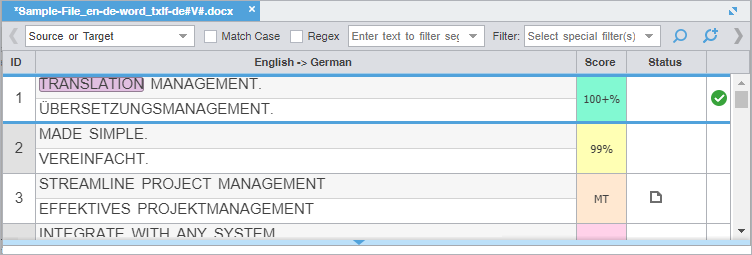- In the Project List view, double-click a project.
- In TXLF Editor, review the source segment and the translation, then make changes to the Target segment as needed.
- (Optional) Click Find/Replace to search for and replace repeated content. Refer to Find and Replace Content.
- Click Next Segment or press Alt+Down Arrow to update the TM, move down one segment, and leverage the next segment from the TM.