The Current Project view is for projects that contain multiple files. Double-click a file from the list of TXLF files ready for translation to open the TXLF Editor view and access source and target segments.
You can use filter criteria and sort files using the provided search options.
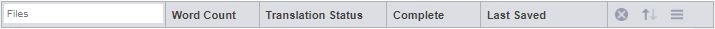
Item |
Action |
|---|---|
Create file filter criteria. |
|
View total file word count. |
|
View status of pending, active, delivered, or completed files. |
|
View the file progress bar with completion percentage. |
|
View the date for when the user most recently saved the file. |
|
|
Clear filter criteria. |
|
Sort filter criteria in ascending or descending order. |