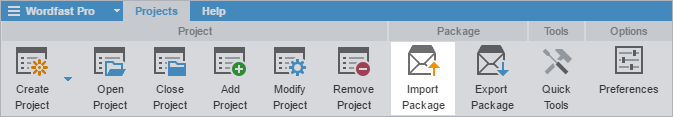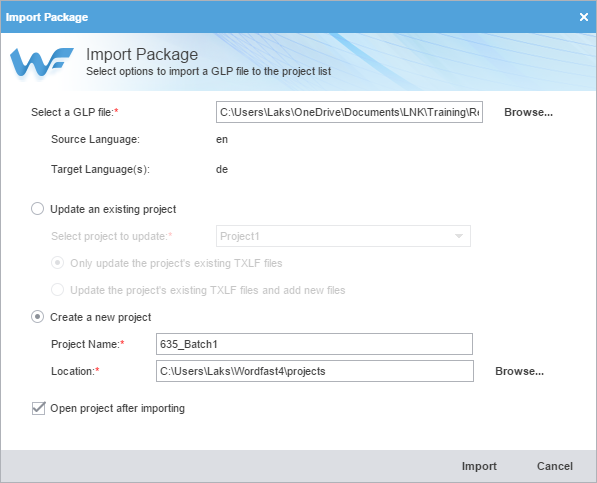Using the Import Package option, a Package file can be imported into Wordfast Pro. These files are exported from another Wordfast Pro installation. When a Package file is imported, Wordfast Pro connects to the TMs and glossaries, and provides you access to all the translatable files and additional resources, therefore a manual project set up is not required. Refer to Package Files for more information on Package file contents.