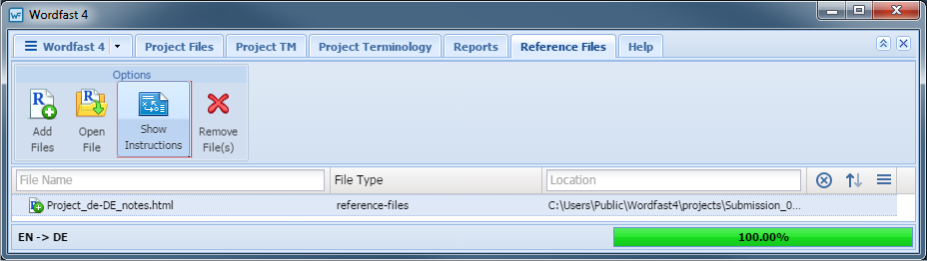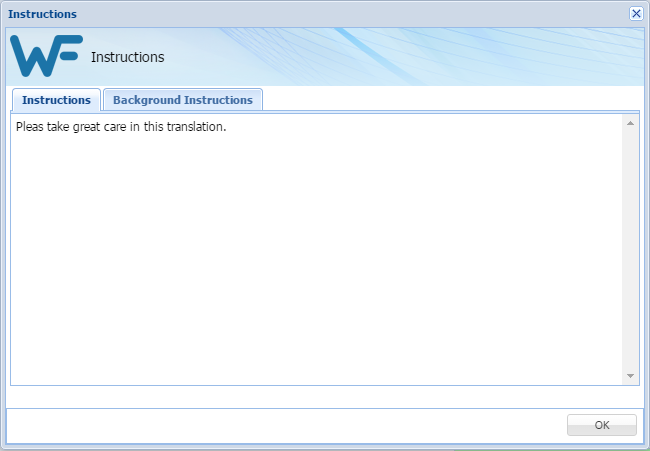When a submission is created in Project Director using Add Submission on the Submit tab, specific instructions can be attached to the submission for the translator and reviewer. These instructions are then available for viewing through the Reference Files tab Options group.
To show the opened project instructions from the Reference Files tab: