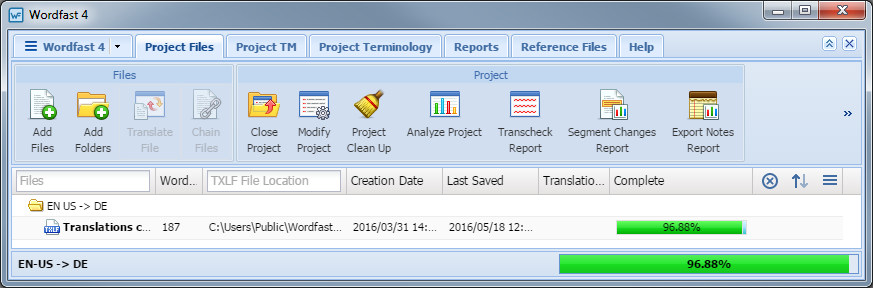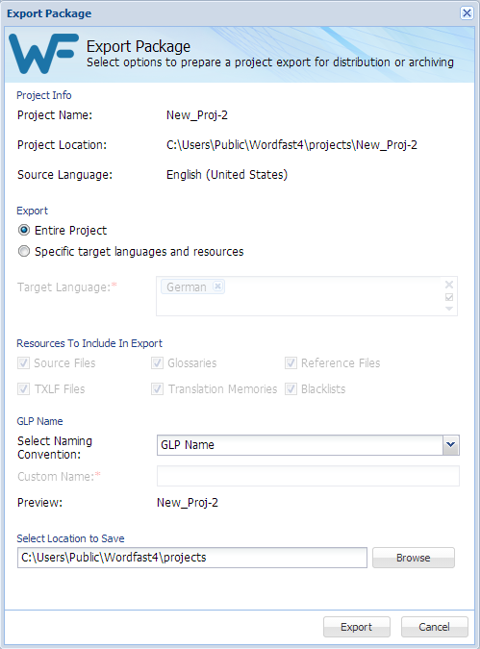A GlobalLink Package (GLP) of project files comprises everything required for a project. Using the Export Package option, a complete project package can be shared with other Wordfast Pro installations without requiring a manual setup of the project on the receiving Wordfast Pro.
To export a project package (GLP):
 or
or  to the far right. These columns can be searched by typing in a string of characters that are contained in the entry of interest. When a matching, unique string is found in an entry, only that entry is presented in the list. To restore the list, click the
to the far right. These columns can be searched by typing in a string of characters that are contained in the entry of interest. When a matching, unique string is found in an entry, only that entry is presented in the list. To restore the list, click the  .
.